When Black Friday arrives, the race to grab attention is fierce. To stand out, you need the right video tools, not just editing software, but platforms that help you move fast, create with ease, and deliver impact. Here are seven tools that can help you build standout ads for Black Friday (or any campaign), and the first one is truly worth your attention.
1. Invideo
If you’re planning high‑impact campaigns like for black friday ads, this tool should be your launchpad. invideo lets you turn text prompts into full‑length video assets: script, visuals, voice‑over, music, all handled. Whether you’re a solo creator or part of a marketing team, you can go from idea to polished ad in minutes. It’s designed to remove technical hurdles so you focus on story, not timeline.
Why start here? Because it solves the biggest friction in video creation: that step where you have the idea, but the tools feel too complex, or you don’t have the team. With invideo you pick the angle (e.g., “Black Friday: 3 deals you can’t miss”), type a short prompt, pick your format (16:9 for YouTube, 9:16 for Reels), and let the platform generate the rough cut. Then you tweak: brand colours, KT’s (key text), your call‑to‑action.
It fits particularly well for campaign‑driven work: lightning-fast, flexible formats, and especially useful when timelines are tight (hello Black Friday prep). You’ll find it especially effective when you repurpose one ad into multiple aspect ratios, different audiences, and social platforms.
So if you’re gearing up for Black Friday, anchor this tool into your workflow.
2. CapCut (Mobile‑First Editing)
For teams working on the go (or quick mobile edits), CapCut offers a solid mobile editing solution. With intuitive timeline control, built‑in templates, and easy export to Reels/Stories, it’s ideal for adding final flair to a video. Use it when you’ve got the core video asset and just need to polish, optimise, or crop for vertical formats.
3. Descript (Script‑to‑Video or Podcast Clips)
If your campaign involves voice‑overs, sound‑bites, or podcast‑style content (e.g., “5 tips for shoppers this Black Friday”), Descript is a smart pick. It supports script editing, transcription, and cuts directly on the spoken word. It’s less of a full motion‑graphics powerhouse, but excellent when your asset mix includes voice + screen capture + quick animations.
4. Lumen5 (Blog → Video Repurposing)
Have blog content or email copy about your Black Friday deals? Lumen5 turns written content into videos efficiently. Paste in the text, pick a theme, and it suggests scenes + visuals + music. Great for repurposing assets you already own into fresh video formats. Helpful for campaigns where you want a short teaser video from a longer article or email.
5. Splice (On‑the‑Go Mobile Editor)
For creator‑driven, raw‑footage style content (UGC, behind‑the‑scenes, product unboxing), Splice delivers lightweight mobile editing with clean transitions and built‑in music. If your Black Friday campaign includes “unfiltered” vids from influencers or internal teams, this fits nicely as a quick mobile‑first workflow.
6. Motionbox (Template‑Based Social Clips)
When you need to churn out multiple social specs quickly (30s horizontal, 15s vertical, 6s story cutdown), Motionbox’s templates help. It includes drag‑and‑drop visuals, text animations, and exports for multiple formats. Ideal when you’re scaling a campaign (lots of deals, lots of formats) and want to keep the design consistent.
Read also: Solar Tents vs Traditional Power Solutions
Bonus: Tool for AI‑Driven Video Creation
If you’re exploring newer workflows, then ai video creator app by invideo is mobile‑friendly and lets you create videos from simple text prompts on the go. Perfect for quick concepting, storyboarding, or generating variant cuts when time is limited.
How to Choose Which One to Use
- Campaign nature: If you’re doing a major Black Friday push with multiple ads/formats, put a core tool (invideo) at the centre of your workflow and use the others for specialised tasks (mobile edits, blog‑to‑video, vertical cuts, UGC).
- Team & workflow: If you have internal designers + editors, cloud editors like Veed.io help with collaboration. If you’re solo or have just one person, mobile editors (CapCut, Splice) might suffice.
- Asset type: Have lots of raw user footage? Use mobile editors. Have blog/newsletter content you want to repurpose? Use Lumen5. Entirely fresh concept needed? invideo or ai video creator app handles the end‑to‑end.
- Format scaling: If you need one ad, start with the core. If you need many aspect ratios and social specs, layer in Motionbox or similar tools for the throughput.
Final Thoughts
Black Friday has a unique rhythm: people expect urgency, deals, and attention‑grabbing visuals. The right video toolchain ensures you don’t get bogged down by complexity. Start with the tool that gives you the fastest path from idea to polished ad (that’s why you begin with invideo), then supplement with mobile editors, blog‑to‑video converters, and social‑format specialists depending on your campaign scope. If you align your workflow and tool‑stack now, you’ll be ready to hit launch with clarity, speed, and style.
Read also: ETSGamevent by eTrueSports: The Ultimate eSports Experience in 2025